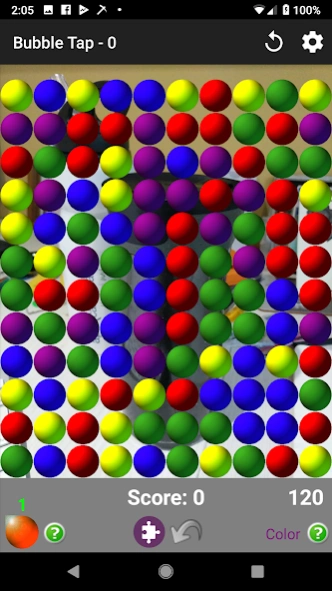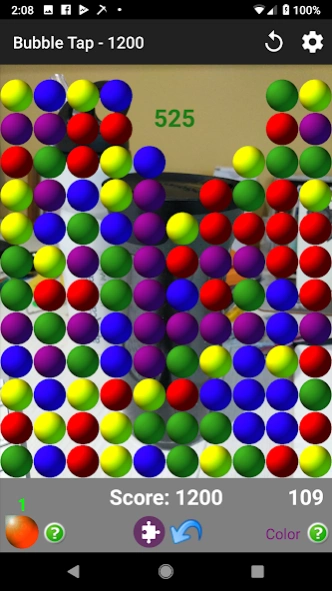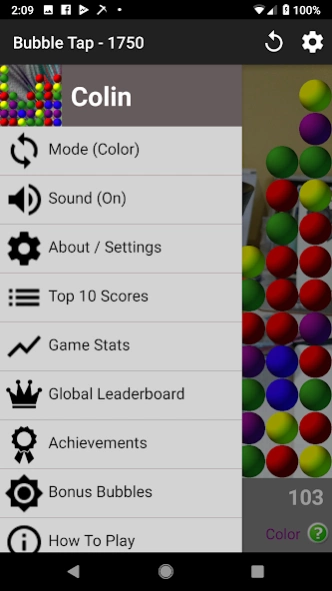Bubble Tap 3.3.0
Free Version
Publisher Description
Bubble Tap - Bubble popping fun! Tap on groups of same colored bubbles to pop them.
Bubble Tap is a bubble popper / bubble breaker game where tapping on groups of 2 or more adjacent bubbles of the same color causes them to pop. The bigger the group you pop, the more you score!
Play either Standard, Color or Challenge mode & use the Bonus Bubble to get you out of a sticky situation. Every 10 games you play earns you a new Bonus Bubble or you can buy packs of 10, 15 or 20 Bonus Bubbles through in-app purchasing.
In Challenge Mode, work your way through a set of challenges that get progressively harder, earning bonus points & achievements - or for a quick distraction, pick any challenge to play.
Your highest score goes on the global leaderboard & you can earn achievements including long pop sequences, high scores & the number of games played.
FEATURES:
- Bonus Bubble
- Customizable game screen background
- Tap score indicator
- Top 10 high scores list
- Global Leaderboard
- Achievements
- Game Stats
- How to play instructions
About Bubble Tap
Bubble Tap is a free app for Android published in the Puzzle & Word Games list of apps, part of Games & Entertainment.
The company that develops Bubble Tap is Computersmith Apps. The latest version released by its developer is 3.3.0.
To install Bubble Tap on your Android device, just click the green Continue To App button above to start the installation process. The app is listed on our website since 2023-08-20 and was downloaded 2 times. We have already checked if the download link is safe, however for your own protection we recommend that you scan the downloaded app with your antivirus. Your antivirus may detect the Bubble Tap as malware as malware if the download link to com.airlinemates.bubbletap is broken.
How to install Bubble Tap on your Android device:
- Click on the Continue To App button on our website. This will redirect you to Google Play.
- Once the Bubble Tap is shown in the Google Play listing of your Android device, you can start its download and installation. Tap on the Install button located below the search bar and to the right of the app icon.
- A pop-up window with the permissions required by Bubble Tap will be shown. Click on Accept to continue the process.
- Bubble Tap will be downloaded onto your device, displaying a progress. Once the download completes, the installation will start and you'll get a notification after the installation is finished.